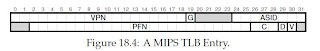To achieve maximum output,
a pure 802.11n 5 GHz network is recommended. The 5 GHz band has substantial capacity due to many non-overlapping radio channels and less radio interference as compared to the 2.4 GHz band. An 802.11n-only network may be impractical for many users because they
need to support legacy equipment that still is 802.11b/g only. Consequently, it may be more practical in the short term to operate a mixed 802.11b/g/n network until 802.11n hardware becomes more prevalent.
In a mixed-mode system, an optimal solution would be to use a dual-radio access point and place the
802.11b/g traffic on the 2.4 GHz radio and the
802.11n traffic on the 5 GHz radio. This setup assumes that all the 802.11n clients are 5 GHz capable. A technique called "
band steering" is used to send 802.11n clients to the 5 GHz band, leaving the 2.4 GHz band for legacy clients. Band steering works by responding only to 5 GHz association requests and not the 2.4 GHz requests from dual-band clients.
802.11n protection mechanisms kick in as soon as an access point hears a legacy device transmitting on the same channel. The legacy device does not have to be associated to the 802.11n access point; the access point just needs to hear it on the same channel. 802.11n standardized support for
increased data rate,
short guard interval (800us to
400us),
40 MHz channels etc...
MIMO techniques:
-
Spatial Multiplexing - this requires MIMO client capable of receiving and de-multiplexing N spatial streams. a 3x3:2 MIMO access point can transmit and receive 2 data streams on its 3 antennas.
-
Maximal Ratio Combining (MRC) - MRC is a receive-side MIMO technique that takes RF signals from multiple receive antennas and combines them within the radio to effectively boost the signal strength.
-
Transmit Beamforming (TxBF) - focus RF energy toward the target receiver (only supported for 802.11n clients). client send special frequency characteristics and channel response information to the access point. This information is used by the AP in calculating the phase adjustment for its next transmission.
Frame Aggregation Techniques:
-
MSDU Aggregation (A-MSDU) - The maximum A-MSDU size allowed by 802.11n is 8192 bytes. The disadvantage of aggregating A-MSDU is that each frame is
only protected by a single checksum and the overhead of having to
retransmit the entire A-MSDU again.
-
MPDU Aggregation with Block ACKs - MPDU (MAC Protocol Data Unit) aggregation gathers 802.11 frames, which each already have an 802.11 header for the same destination and transmits them as a single frame. One of the disadvantages of MPDU aggregation is that each 802.11 frame needs to be encrypted separately, adding encryption overhead.
-
Reduced Interframe Spacing (RIFS)
Reference:
http://en.wikipedia.org/wiki/IEEE_802.11n-2009#Deployment_strategies
http://mcsindex.com/
http://www.motorola.com/web/Business/_Documents/White%20Paper/_Static%20files/802%2011nDEM_WP_v4_0209.pdf