2. gimp Kerala_backwater.jpg
3. quish the image down to 640x480 splash image size with Image > Scale > 640 x 480, Interpolation: Cubic
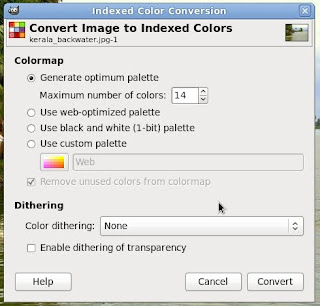
4. Convert down to the final 14-color indexed splash image format with Image > Mode > Indexed, 14 colors, No dithering, No transparent dithering
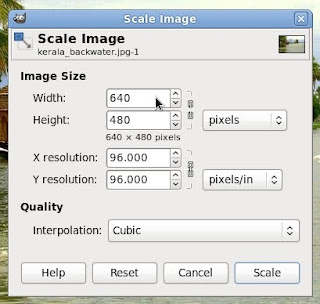
5. save it with the name "Kerala_backwater.xpm".
6. gzip -9 Kerala_backwater.xpm
Grub splash image is created with the name Kerala_backwater.xpm.gz.
Reference:
http://www.jnode.org/node/2357
No comments:
Post a Comment